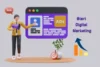Digital Marketing for Small Business: Simple Guide for Beginners
Published: 10 Jul 2025
You have worked hard to build a great product or service, but no one seems to notice. Sound familiar? Maybe your shop is not getting enough foot traffic. Maybe your Instagram posts don’t get likes. Or maybe ads feel too expensive and confusing. You’re not alone.
Many small business owners face these same problems every day. The good news? Digital marketing for small businesses can help you grow without a big budget. It’s a smart and simple way to reach more people, build trust, and increase sales, right from your phone or laptop.
Ready to learn how? Let’s break it down together in simple steps that even a beginner can follow.
What is Digital Marketing for Small Businesses?
Digital marketing for small businesses means using online platforms to promote your products or services. It includes things like social media, email, websites, and search engines to reach more customers without needing a physical shop or a big team.

For example:
- A small bakery posts daily cake photos on Instagram to attract local orders.
- A home-based boutique using WhatsApp status to show new arrivals and get instant responses.
You do not need to be a tech expert to start. If you know how to use a phone and send messages, you are already halfway there. Digital marketing is simple, affordable, and perfect for growing your small business step by step.
Step-by-Step Digital Marketing Strategy for Small Businesses
Every small business wants growth, but it does not happen by luck. You need a simple and clear strategy that works with your time and budget. Let’s walk through a practical step-by-step plan made especially for digital marketing for small business success.
Know Your Audience
Before you post anything online, you must know who you’re trying to reach. If you try to sell to everyone, you end up reaching no one.
How to define your ideal customer (basic template):
Ask yourself:
- Who is your product for? (age, gender, location)
- What problems do they face?
- What platforms do they use most?
Example:
Let’s say you’re a tailor in Lahore. You may want to target working women aged 25–40 who need ready-to-wear outfits for office and casual wear. They’re usually busy and want quick responses, so they’ll love fast replies on WhatsApp or Instagram DMs.
Set Clear Goals
Without clear goals, you’ll waste time and money. You need simple, measurable targets so you can track your progress.
Ask yourself:
- Do I want more orders?
- Do I want more Instagram followers?
- Do I want more people to message me?
Example goal:
“Get 50 new WhatsApp orders in 30 days.”
This is a clear goal. It tells you what to focus on, which platform to use, and how to measure success.
Choose the Right Digital Channels
Not every platform is right for every business. Choose the ones that match your audience and product type. Here’s a quick guide:

Perfect for fashion, food, and beauty brands.
Use high-quality photos, reels, and stories.
Great for personal services and direct orders.
Reply fast, use a business profile, and keep messages short.
Example: A home-based mehndi artist can take bookings through WhatsApp status updates and direct chats.
Facebook Groups
Ideal for community-based or local businesses.
You can join relevant groups and promote your offers carefully.
Example: A furniture seller can share offers in “Karachi Buy & Sell” groups.
Best Free or Low-Cost Tools for Small Businesses
When you are running a small business, every rupee matters. But that does not mean you need to skip good marketing tools. Many powerful tools are free or very low-cost, and they can help you save time, look professional, and grow faster.
Here’s a quick and clear table to show you the best free or budget-friendly digital marketing tools every small business can use:
| Purpose | Tool | Cost | Why Use It |
| Graphic Design | Canva | Free | Make beautiful social media posts, flyers, logos easily—even without design skills. |
| Email Marketing | MailerLite | Free up to 1,000 emails | Send newsletters, product updates, and offers with simple drag-and-drop tools. |
| Social Scheduling | Buffer / Meta Business Suite | Free | Auto-post content on Instagram and Facebook to save time and stay consistent. |
| SEO Keyword Research | Ubersuggest / Google Keyword Planner | Free | Find what your customers are searching for so you can write better content and improve your Google ranking. |
These tools are beginner-friendly and do not require any technical skills. Start with one or two. Test them. See what works best for you. Many of these tools offer mobile apps, so you can manage everything on the go, even from your phone.
Local SEO Tips to Get Found Online
If people can not find your business online, they might never visit at all. Local SEO helps small businesses show up in searches like “salon near me” or “best bakery in Lahore.” Here’s how to make it work for you:
Set Up Google My Business
Google My Business is your online shop board.
Steps:
- Go to google.com/business
- Add your business name, location, and phone number
- Choose your category (salon, grocery store)
- Add working hours
Tip: Use real photos of your shop, team, or products. Also, keep timings accurate, especially during holidays.
Screenshot Idea: A quick visual guide showing how to fill out each section of the GMB profile.
Get Customer Reviews
Good reviews help build trust. They also help you rank higher on Google.
Simple Review Request Script:
“Thank you for your visit. If you liked our service, please leave us a review. It helps a small business like ours.”
You can send this after a sale via WhatsApp or Instagram.
Use Local Keywords
Don’t just use “best cake shop.”
Instead, write: “Best cake shop in Islamabad” or “Affordable salon in DHA Karachi.”

Content Marketing for Small Business Growth
Content builds connection. It shows your personality and keeps customers engaged—even if they’re not ready to buy yet.
What to Post (Even If You’re Busy)
No need to post daily. Just be consistent. Here are simple post ideas:
- Customer stories (before/after)
- Behind-the-scenes (how you make, pack, or deliver)
- Quick tips (e.g., “How to store brownies overnight”)
- New arrival/product intro
Template Idea:
A “3 days a week” content plan, like:
- Monday: Tip
- Wednesday: Product
- Friday: Customer photo
Repurpose Your Content
Do not reinvent the wheel. Use one idea in multiple ways:
- Turn a blog tip → Instagram Reel
- Turn a happy chat → WhatsApp status
- Turn a customer story → Facebook post
- Turn 5 tips → Carousel post
This saves time and keeps your brand active everywhere.
7. Social Media Marketing that Works (Without Stress)
You do not need to be on every platform. You just need to be visible where your audience is.
Pick 1–2 Platforms Only
Tip:
- If you sell fashion, try Instagram or TikTok.
- If you offer professional services, LinkedIn or Facebook may work better.
Create a Simple Weekly Plan
No need for fancy designs. Just stay active. Try this plan:
- Monday: Product photo
- Wednesday: Customer feedback (screenshot or story)
- Friday: Behind-the-scenes or business tip
Engage, Do not Just Post
Don’t ghost your followers.
- Always reply to DMs or comments.
- Ask questions like “Which one do you like more—blue or pink?”
- Use polls and quizzes in stories.
Email Marketing Basics for Beginners
Email might feel old-school, but it still works great to build loyal customers and boost repeat sales.
Build a List (Without Being Pushy)
People don’t give emails easily, so offer something useful in return:
- Free 10% discount
- A tip sheet (e.g., “5 Skincare Tips for Summer”)
- Quick recipe PDF if you’re a home chef
Add sign-up forms to your website or Instagram bio.
What to Send
Here are simple email ideas:
- New product launch
- Customer story
- Helpful tip
- Festival offer
- Before/after photos
Tools for Email (No Coding Needed)
Use easy tools like:
- MailerLite – beginner-friendly
- Brevo (formerly Sendinblue) – free 300 emails/day
- ConvertKit – great for creators
Understanding how the Google Organic Search Bot works can help small businesses improve visibility and attract more customers, without spending a single rupee.
Real-Life Examples / Case Studies
Stories inspire action. Share real examples of how digital marketing helped small businesses grow.
Example 1: Mehndi Artist Doubled Bookings
A local mehndi artist used Instagram Reels + client reviews. She showed designs, client reactions, and before/after videos. Result? Double the bookings in 3 months.
Example 2: Grocery Store on WhatsApp
A small grocery shop updates daily offers via WhatsApp status. People check it like a flyer. Easy, free, and effective.
Example 3: Home Chef with Canva + Reviews
A home-based food business used Canva to design menus, GMB to appear in search, and collected positive reviews. Within weeks, followers and orders grew fast.
Conclusion
You don’t need a big budget to grow your small business online. All you need is smart planning and small, consistent steps. It is posting on Instagram, updating your Google Business profile, or sending one simple email.
Do not feel overwhelmed. Just pick one thing today and start. Your small start can lead to big results.
Need help? Drop your questions in the comments; we are here to support your journey.
Common Quires
How much budget do I need to start digital marketing?
You can start with as little as Rs. 2,000–5,000/month using free tools like social media, email marketing, and basic ads. Focus more on time and effort than money in the beginning.
Can I do this without a website?
Yes! You can start using Instagram, Facebook, WhatsApp, or Google My Business. But having a website later gives you more control and trust.
What’s the best platform for selling clothes online?
For beginners, Instagram + WhatsApp work great. You can also try Daraz, Shopify, or Facebook Shops once you’re ready to grow.
How long does it take to see results?
With consistent effort, you may start seeing small results in 4–6 weeks. Bigger growth usually takes 3–6 months. Be patient and keep improving.

- Be Respectful
- Stay Relevant
- Stay Positive
- True Feedback
- Encourage Discussion
- Avoid Spamming
- No Fake News
- Don't Copy-Paste
- No Personal Attacks

- Be Respectful
- Stay Relevant
- Stay Positive
- True Feedback
- Encourage Discussion
- Avoid Spamming
- No Fake News
- Don't Copy-Paste
- No Personal Attacks